Load Balancing UniMRCP server with OpenSIPS
About
In this post I’ll explain how we use OpenSIPS 2.4.7 (LTS) for load balancing SIP traffic among multiple MRCP servers in Vernacular.ai deployments.
Our MRCP server is built over UniMRCP, an open source cross-platform implementation of MRCP protocol. This post can help anyone trying to load balance traffic among multiple UniMRCP servers (referred as MRCP servers hereafter)
OpenSIPS is a GPL implementation of a multi-functionality SIP Server that targets to deliver a high-level technical solution (performance, security and quality) to be used in professional SIP server platforms.
OpenSIPS provides a variety of modules which help to implement these solutions.
For our load balancer, we use OpenSIPS’ load_balancer module to achieve this.
Our load balancer code is published at: https://github.com/Vernacular-ai/mrcp-load-balancer
Features of this Load Balancer
- Load distribution based on available MRCP server resources and usage.
- Check uptime of MRCP servers and route requests to active servers.
- Report live dialogs/calls.
- Retry fallback to other resources on session creation failure.
Architecture
You can check the architecture diagram when a set of MRCP servers are deployed with a load balancer below:
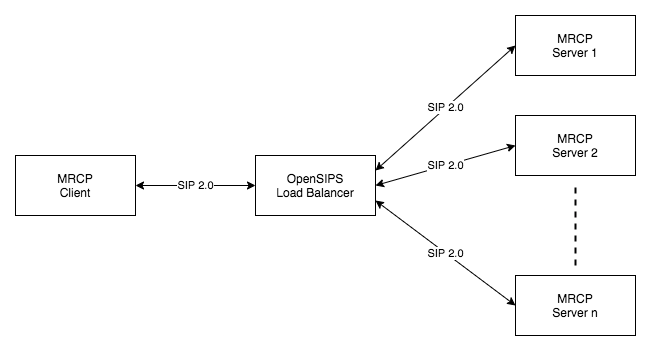
Request Flow
Let’s consider a scenario where a request from a client is routed to an MRCP server via LB. Reference diagram below shows the flow in red.
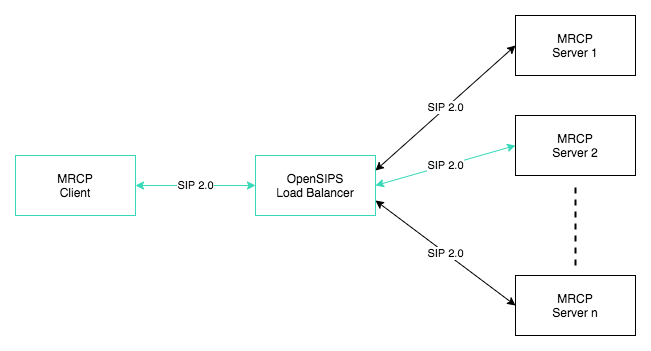
OpenSIPS is a SIP server and hence we use it as a SIP load balancer. Which means that all the SIP requests received by the LB will be routed to the appropriate MRCP servers.
When a SIP INVITE request is initiated by the client, it gets routed by
OpenSIPS load_balancer module to the appropriate available resource (MRCP
server) and adds a Via header which has the info of all the nodes a
particular SIP request has visited. This way once the request reaches a
destination, it has info (address) of all the nodes it has visited and hence
the address of the client who originated the request.
The server therefore, uses this client address and establishes a connection with the client for RTP streams and MRCPv2 messages. In summary, SIP messages are routed through the LB and after that all the RTP streams and MRCPv2 messages are communicated between the client and the server directly.
Check the sample flow diagram below for better understanding:
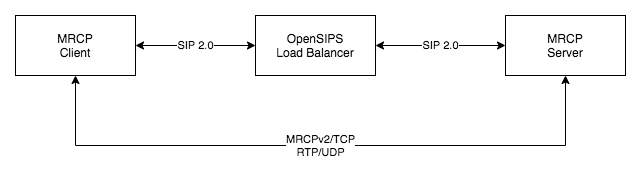
OpenSIPS Scripting
OpenSIPS works on it’s own scripting language which is similar to C and Bash Script. All the routing logic is kept in a cfg file which is given to OpenSIPS when it is started.
The OpenSIPs configuration script has three main logical parts:
- Global parameters
- Modules section
- Routing logic
Global parameters
These are basically the global core parameters which affects the OpenSIPS core and the modules being used by it.
Example:
# OpenSIPS listener transport type, host and port
listen = udp:172.31.24.28:9060
listen = tcp:172.31.24.28:9060
Modules section
This section has definition of all the modules to be loaded for OpenSIPS and initialization of module parameters.
Example:
# LOAD BALANCER module
loadmodule "load_balancer.so"
modparam("load_balancer", "db_url", "text:///usr/src/opensips-2.4.7/dbtext")
modparam("load_balancer", "probing_method", "OPTIONS")
Routing logic
This is where the magic happens. This section has all the SIP traffic routing conditions.
Example:
route{
# Sends reply to a SIP OPTIONS request
if (is_method("OPTIONS")) {
options_reply();
}
}
How LB works in OpenSIPS?
Listed below are a few aspects of LB module:
Destination Set
A destination is defined by its address (a SIP URI) and its description as
capacity. This destination is defined in a text DB for our deployment which can
be found at opensips/dbtext/load_balancer
+----+----------+------------------------+------------+
| id | group_id | dst_uri | resources |
+----+----------+------------------------+------------+
| 1 | 1 | sip:x.x.x.x:8060 | pstn=100 |
| 2 | 1 | sip:y.y.y.y:8060 | pstn=50 |
+----+----------+------------------------+------------+
These destinations determines the kind of services/resources they offer.
Invoking the Load Balancer
You can invoke the load balancer routing from opensips.cfg by calling the
appropriate functions defined in the load_balancer module. Here, we are using
the lb_start_or_next function which tries to route an incoming SIP INVITE
request to the destination and if the routing fails, it tries for the next
destination from the destination set until there are no available.
if (is_method("INVITE")) {
if (!lb_start_or_next("1","pstn","1")) {
send_reply("503","Service Unavailable");
exit;
}
}
Load Balancing Logic
The logic used by the LB module to select the destination is:
Gets the destination set based on the group_id (first parameter of the
lb_start_or_next() function)
Selects from the set only the destinations that are able to provide the
requested resources (second parameter of the lb_start_or_next() function)
For the selected destinations, it evaluated the current load for each requested resource the winning destination is the one with the biggest value for the minimum available load per resources.
Example
2 destinations in the LB set
1) offers 100 channels for PSTN
2) offers 50 channels for PSTN
When calling lb_start_or_next("1","pstn")
Destinations (1) and (2) will be selected at as they both
offer pstn
Assume the current load as below
(1) PSTN - 20 channels used
(2) PSTN - 10 channels used
evaluating available load (capacity-load) :
(1) PSTN - 80 channels available
(2) PSTN - 40 channels available
final selected destination is (1) as it has the the biggest
(=80) available load for the most loaded resource.
Flow diagram without LB
Checkout the SIP trace diagram for a call scenario without LB
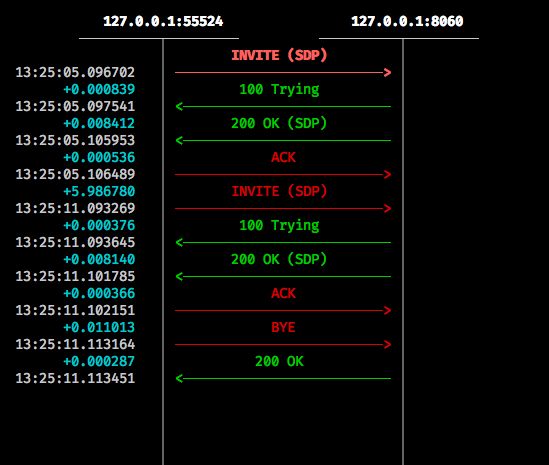
Flow diagram with LB
Checkout the SIP trace diagram for a call scenario with LB
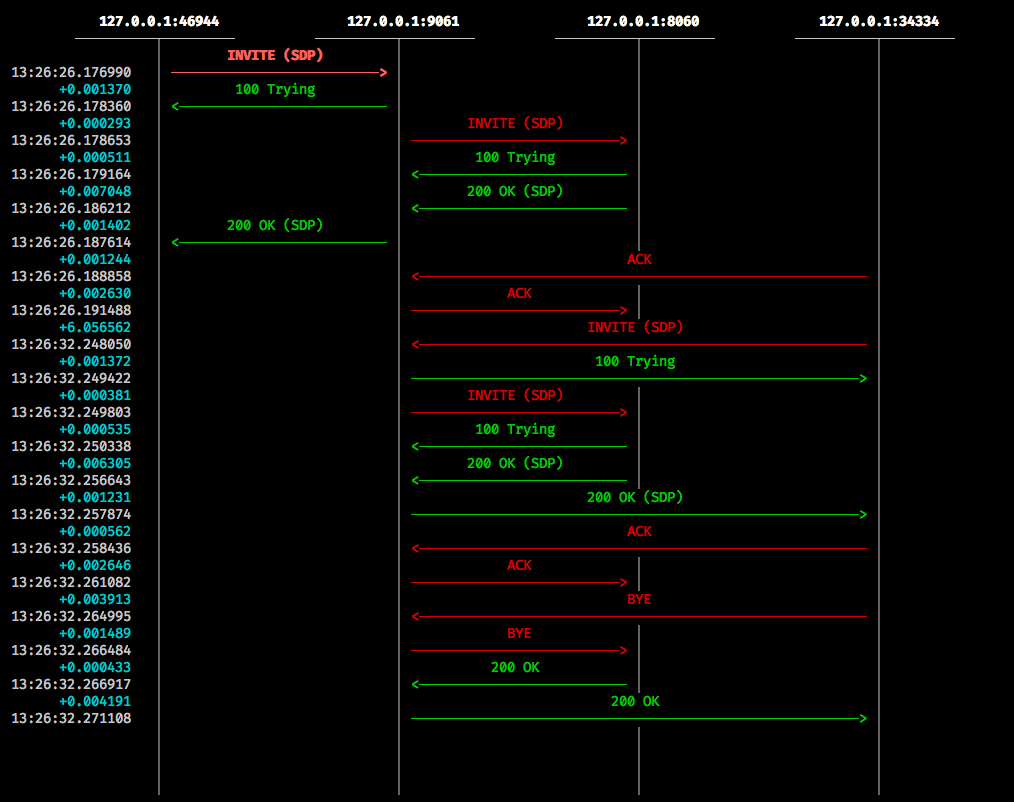
Modules Used
Apart from the internal modules used by OpenSIPS, we use some other modules needed by the load_balancer module. Following are a few important ones:
- dialog module
- signalling module
- stateless module
- options module
- transaction module
- text db module
- dispatcher module
Advanced
A few good to know usage details of OpenSIPS
Getting number of active calls/dialogs
opensipsctl fifo get_statistics dialog:
Example:
root@centosmrcp:/usr/src/opensips-2.4.7# opensipsctl fifo get_statistics dialog:
dialog:active_dialogs:: 120
dialog:early_dialogs:: 161
dialog:processed_dialogs:: 101002
dialog:expired_dialogs:: 14
dialog:failed_dialogs:: 23434
dialog:create_sent:: 100930
dialog:update_sent:: 12986
dialog:delete_sent:: 100927
dialog:create_recv:: 15
dialog:update_recv:: 23
dialog:delete_recv:: 24
Meaning of these values:
active_dialogs: Number of active dialogs (confirmed/ACK or not)early_dialogs: Number of early dialogs (only provisional responses)processed_dialogs: Number of processed dialogs since startupexpired_dialogs: Number of expired (timeout) dialogs since startupfailed_dialogs: Number of failed dialogs (never established due to cancels and negative replies—internal and external)create_sent: Number of replicated dialog create requests sent to another instance (used when replicating dialogs between servers)update_sent: Number of replicated dialog update requests sent to another instancedelete_sent: Number of replicated dialog delete requests sent to another instancecreate_recv: Number of dialog create events received from other instancesupdate_recv: Number of dialog update events received from other instancesdelete_recv: Number of dialog delete events received from other instances
Running OpenSIPS in foreground
./opensips -f -F /path/to/opensips.cfg
Running OpenSIPS in debug mode
Set debug_mode=yes in opensips.cfg file. This will run OpenSIPS in debug mode in foreground.
Log levels
Below are the log levels that can be configures in the opensips.cfg file:
# -3 - Alert level
# -2 - Critical level
# -1 - Error level
# 1 - Warning level
# 2 - Notice level
# 3 - Info level
# 4 - Debug level
log_level=1
Active/Inactive Destinations (Pings)
OpenSIPS uses OPTIONS request to ping all the destinations to check their
state. Any destination not replying to these pings is marked as inactive and
remains to be until OpenSIPS receives a successful response of these pings. All
the traffic is routed to the active servers only.
These pings are only made when the destinations are added with probe mode is set as 2.
- 0: No probing
- 1: Probe on disable only
- 2: Always probe
Failover mechanism for incoming requests
If an incoming request is routed by LB to a destination and it times out, it gets routed to a different destination and the former destination is marked as inactive. This destination remains as inactive until OpenSIPS receives a successful ping from it.
How many children are enough?
Answer:
There is no simple answer, choosing the appropriate number of children
is scenario-dependant.
If, for example, you are not performing I/O operations (DB queries, exec
commands, etc.), then the number of children should be dictated by the
number of cores on your box.
On the other side, when your SIP workers will perform lots of disk
operations (which are slow), then you should use a lot more children
than mentioned above. (e.g. 12, 16 or 20 children).
Best regards,
Liviu Chircu
OpenSIPS Developer
Source thread: https://opensips.org/pipermail/users/2013-December/027530.html
Configuring UniMRCP client with Load Balancer
Edit the client-profiles config at:
/usr/local/unimrcp/client-profiles/unimrcp.xml
Update the server-ip and port:
<server-ip>172.31.24.28</server-ip> <!-- LB IP here -->
<server-port>9060</server-port>
Edit the unimrcpclient.xml at:
/usr/local/unimrcp/client-profiles/unimrcp.xml
Update the client’s sip-transport type:
<sip-port>8062</sip-port>
<sip-transport>tcp</sip-transport>
Now the run recog request will go via LB.
Contributing
For contribution and reporting issues please checkout the repository here
